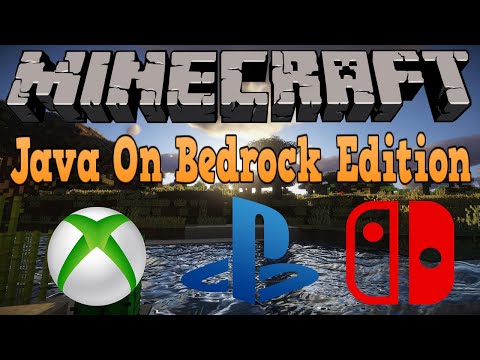* Allow changing the broadcasted port using a system property. This may be needed if the port Geyser runs on & the port Bedrock players connect on do not match - e.g. due to port forwarding/different routing. * initial stab at making the broadcast port an (unsafe) config option * Automatically set broadcast port to be the bind port unless manually overridden * Warn about broadcast port mismatch * Use 0 instead of -1 as indicator to broadcast the port geyser is running on |
||
|---|---|---|
| .github | ||
| .idea/copyright | ||
| ap | ||
| api | ||
| bootstrap | ||
| build-logic | ||
| common | ||
| core | ||
| gradle | ||
| .gitignore | ||
| .gitmodules | ||
| build.gradle.kts | ||
| CONTRIBUTING.md | ||
| gradle.properties | ||
| gradlew | ||
| gradlew.bat | ||
| LICENSE | ||
| licenseheader.txt | ||
| README.md | ||
| settings.gradle.kts | ||

Geyser is a bridge between Minecraft: Bedrock Edition and Minecraft: Java Edition, closing the gap from those wanting to play true cross-platform.
Geyser is an open collaboration project by CubeCraft Games.
What is Geyser?
Geyser is a proxy, bridging the gap between Minecraft: Bedrock Edition and Minecraft: Java Edition servers. The ultimate goal of this project is to allow Minecraft: Bedrock Edition users to join Minecraft: Java Edition servers as seamlessly as possible. However, due to the nature of Geyser translating packets over the network of two different games, do not expect everything to work perfectly!
Special thanks to the DragonProxy project for being a trailblazer in protocol translation and for all the team members who have joined us here!
Currently supporting Minecraft Bedrock 1.20.40 - 1.20.51 and Minecraft Java 1.20.4
Setting Up
Take a look here for how to set up Geyser.
Links:
- Website: https://geysermc.org
- Docs: https://wiki.geysermc.org/geyser/
- Download: https://geysermc.org/download
- Discord: https://discord.gg/geysermc
- Donate: https://opencollective.com/geysermc
- Test Server:
test.geysermc.orgport25565for Java and19132for Bedrock
What's Left to be Added/Fixed
- Near-perfect movement (to the point where anticheat on large servers is unlikely to ban you)
- Some Entity Flags
- Structure block UI
What can't be fixed
There are a few things Geyser is unable to support due to various differences between Minecraft Bedrock and Java. For a list of these limitations, see the Current Limitations page.
Compiling
- Clone the repo to your computer
- Navigate to the Geyser root directory and run
git submodule update --init --recursive. This command downloads all the needed submodules for Geyser and is a crucial step in this process. - Run
gradlew buildand locate tobootstrap/buildfolder.
Contributing
Any contributions are appreciated. Please feel free to reach out to us on Discord if you're interested in helping out with Geyser.